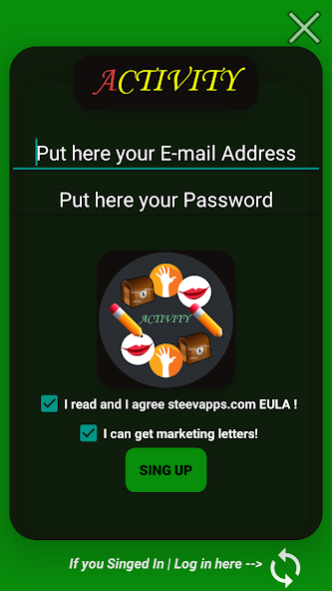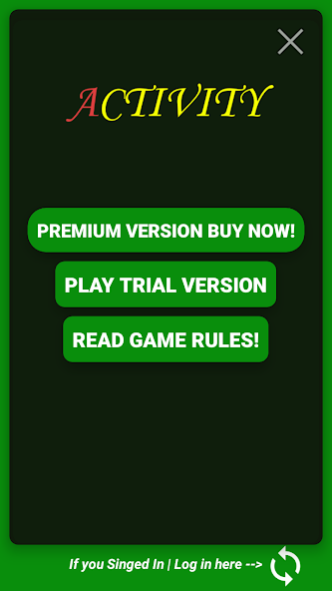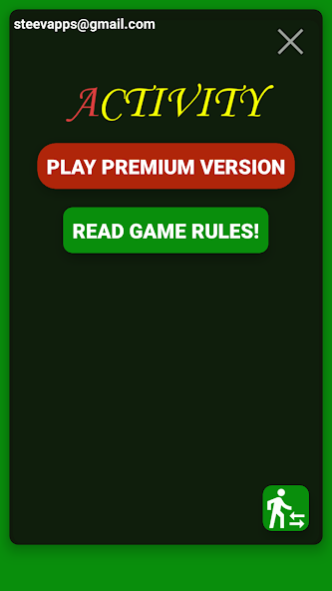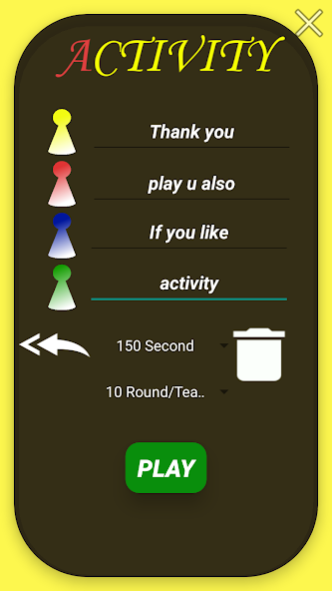Activity - Board Game 1.0.0
Free Version
Publisher Description
The Simple Activity is a simple BoardGame
If you liked the Activity board game when you was child you will also like this game which made for better experiences!
You can read here the opportunities of game.
This board game is very funny and addictive!
You after the setup Activity - Board Game, can try it for free with some ads!
But we try also give you more experiences and you can buy the full version less than the Activity games!
If you can do this, we offer you that sing up and allow the marketing offers, because we try make promotions for our honest users!
GENERAL INFORMATIONS
Game rules
The first and most important thing to be in the game is to be patient and watch the signals that the app will send to you!
The game is played as follows:
1. First choose up to 4 (in case of a trial game 2) team and team name.
2. In the following, select how long a team should have to perform a task, and then select the number of laps you want to play for TEAM.
Things!
The DOUBLE OPEN on the left side of the screen loads the previously used team names, while the KUKA at the far right empties the surface.
4. Click on the GAME button and load the game display.
5. First, the first team to spin, clicking the SPIN button!
(Click the SPIN button again if You do not drop a job at the first stop on the wheel!)
The player and the task type are then spin, which can be.
SHOW (HAND ICON): Show the term, word, synonyms by the the spinning player.
DESCRIBE (MOUTH ICON): You must describe, word, and synonyms.
DRAWING (PENCIL IKON): You must draw the term, word, and synonym.
Bonus (CHEST ICON): The spinning player can decide to describe, draw, or show!
6. Then the task view is displayed on the screen. Here you can see the TASK DISPLAY button, which is to be read only by someone who will define, point, draw, or as a bonus, which one is the one of the first three.
7. a, After learning the job, press the START button to start the PAUSE button to pause the set timer.
7. b, The RUN button is available for the last 30 seconds during a task, if any team knows the solution, CLICK THE RUN, then select which team is the one to score, then the game will continue the next spin !
8. a. During the assignment, if no robbery is made and before the expiration of the time you have attempted to guess the task, click on the KITALIZED button and you get the point for the task.
8. b. During the task if no robbery is made and before the expiration of the time you have NOT been able to guess the task, then click on the NOT OFF button and no one will get the point for the task.
9. The game will continue until you have reached the number of circles you have selected. A small message appears at the bottom of the screen, which returns 3, at the end of the timer the application prints out.
10. After the winner celebration, if you want the teams can come up with another ACTIVITY or you can return to the main menu.
If you want use te premium version without registration please visit the premium application here:
https://play.google.com/store/apps/details?id=com.steevapps.activitypremium
About Activity - Board Game
Activity - Board Game is a free app for Android published in the Board list of apps, part of Games & Entertainment.
The company that develops Activity - Board Game is nyirweb. The latest version released by its developer is 1.0.0.
To install Activity - Board Game on your Android device, just click the green Continue To App button above to start the installation process. The app is listed on our website since 2018-01-11 and was downloaded 3 times. We have already checked if the download link is safe, however for your own protection we recommend that you scan the downloaded app with your antivirus. Your antivirus may detect the Activity - Board Game as malware as malware if the download link to com.steevapps.simpleactivity is broken.
How to install Activity - Board Game on your Android device:
- Click on the Continue To App button on our website. This will redirect you to Google Play.
- Once the Activity - Board Game is shown in the Google Play listing of your Android device, you can start its download and installation. Tap on the Install button located below the search bar and to the right of the app icon.
- A pop-up window with the permissions required by Activity - Board Game will be shown. Click on Accept to continue the process.
- Activity - Board Game will be downloaded onto your device, displaying a progress. Once the download completes, the installation will start and you'll get a notification after the installation is finished.